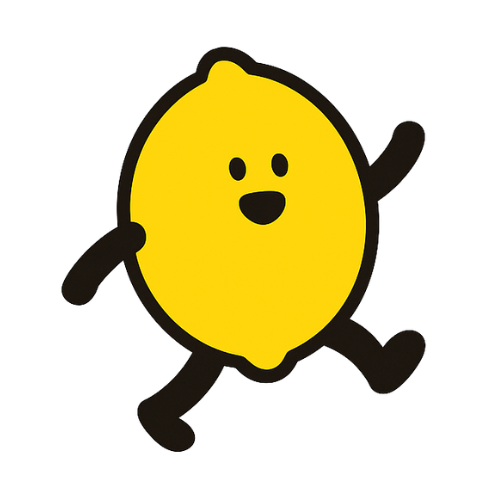How to Set Up Your Fulfillment Options
Save time and stay organized by setting clear fulfillment rules for your customers. This guide explains the three main options available to you.
Option 1: Flexible Delivery (Default)
This is the simplest method and is perfect for when you're starting out. You simply arrange a delivery or pickup time with your customer directly after they place an order.
This is great for low-volume sellers or those who prefer direct communication with each buyer.
Option 2: Scheduled Time Slots (Paid Plans)
This powerful feature, available on our Starter, Pro, and Custom plans, lets you batch your deliveries into efficient, predictable runs.
- Go to Dashboard → Settings → Delivery.
- Select the Offer specific time slots option.
- Define your delivery windows (e.g., Fridays from 5 PM to 7 PM). Buyers must choose one of your available slots at checkout.
This is best for busy sellers who want a predictable schedule and less back-and-forth messaging.
Option 3: No Local Delivery
If you prefer to keep things simple, you can disable local delivery entirely. The "Delivery" option will be hidden at checkout, simplifying your customers' choices to just Pickup or Post.