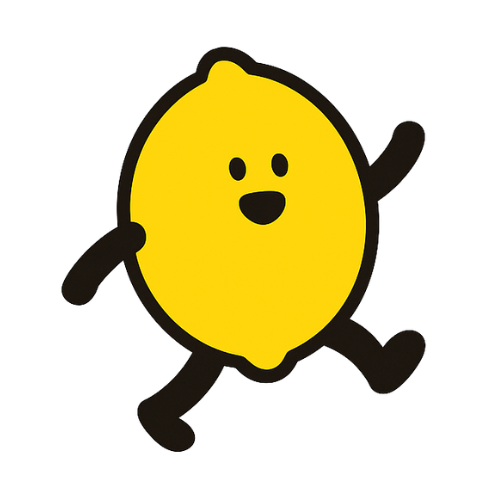How to Sell on Facebook Marketplace
Facebook Marketplace is a powerful, free tool for reaching local buyers. Our platform helps you create effective listings in seconds and manage all your orders without the chaos.
Step 1: Open the Marketplace Helper
From your dashboard, go to the Marketplace tab and click Create New Listing. Select the product you want to sell to open the Facebook Marketplace Helper dialog.
Step 2: Copy Your Listing Content
The helper provides everything you need for your listing. Simply click the "Copy" button for the Title, Price, and Description.
Step 3: Post on Facebook Marketplace
Click Go to Facebook Marketplace to open it in a new tab. Create a new listing and paste the information you copied. We automatically generate a detailed description designed to answer common questions upfront.
When buyers message you, they often ask, "Is this still available?" Use the pre-written Quick Reply for DMs from the helper. It provides a polite, instant response with a direct link for them to order, saving you from endless chats.
What's Next?
As orders come in, they'll appear in your dashboard. Next, learn about configuring your delivery and pickup options or dive deeper into the best practices for selling on Marketplace.